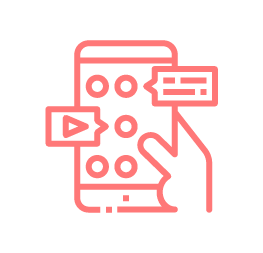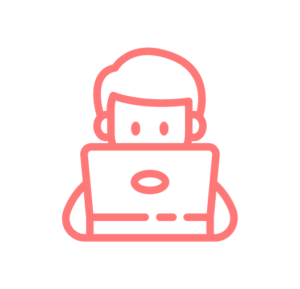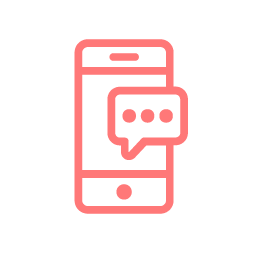PFSAUTO® Mobile App
MAKE PAYMENTS AND MANAGE YOUR ACCOUNT ON YOUR MOBILE DEVICE.
You shouldn’t have to use your lunch hour to handle your auto loan account.
With the PFSAuto® mobile app, you can check-in, get out quickly, and get on with your day. The PFSAuto® mobile app keeps you moving along.
Manage your account from the palm of your hand. Users who don’t have a Professional Financial Services account can log in as a guest to see branch locations, get contact information, and more. Account-holders can use the app’s full functionality.
Make payments and manage your account on your mobile device with our PFSAUTO® mobile app. You can also:
- Make payments & manage your account
- Check your next payment amount & due date
- Setup recurring payments – ensures your payment is on time, every time
- View your payment history & monthly statements
- Find a branch near you
- Receive notification reminders
- Contact us easily… and more

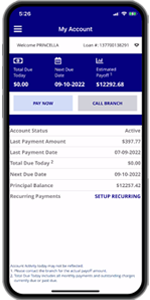

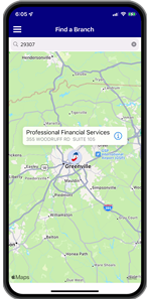
How to use the App:
PFSAUTO® for Android | PFSAUTO® for iPhone
- Creating an account on the app is easy!
- Begin by entering your 12-digit Loan Account Number and the last four digits of your Social Security Number.
- Then, enter your email address, phone number, and create your password.
- To help protect your privacy, we use a two-step authentication process. Check your email to see the confirmation code.
- Return to the app and enter the code from the email you received.
It’s that easy. Start using our app today!